Is your TikTok profile picture not showing or changing and you can’t seem to figure out why?
If this is happening to you, you’re far from alone. Other TikTok users have raised a similar complaint that their TikTok profile picture (PFP) either doesn’t show or change.
For some TikTok users, their default profile picture still displays and yet for others, there’s a notification that they cannot update their profile picture.
In this article, we will explain why your profile picture is not disappearing on TikTok and provide steps to fix the problem.
Why Your profile picture is not showing on Tiktok
Here are possible reasons why you can’t change your profile picture (PFP) on TikTok:
- This issue can be mainly attributed to a server problem on the part of TikTok.
- Your TikTok app is out of date.
- Your internet connection isn’t working or is unstable.
- TikTok has probably removed your profile picture for violation of their guidelines.
Ways to Fix TikTok Profile Picture (PFP) not Showing or Changing
How do you fix your TikTok profile not showing or changing? In order to fix the problem, try one of the following tips: Restart the TikTok app, clear the cache, or try connecting to your internet connection using another device.
Alternatively, make minor changes to your photo or use a different one. This should resolve the problem. If none of these steps seems to work, try reinstalling the TikTok app. If you continue to have this problem, try contacting TikTok support.
Let’s take a detailed look at each of the possible fixes.
1. Check TikTok Server Status
First, check TikTok’s server status. If the servers are down, then there’s nothing you can do except wait until they’re back up and running.
This can take a few moments to resolve, but you can see the latest status updates using DownDetector.
With DownDetector, you’re able to see the real-time status of any service.
To check the server status, go to DownDetector and search for TikTok. If there are a lot of reports of people having problems with their profile pictures, then that means the servers are most likely down.

There could be instances where only the servers in some countries are affected and others are working fine.
If there’s an issue with TikTok’s servers in your region and the profile picture issue persists, then you will need a way to change your IP address for your device to change it’s country.
Find out how to do that in “Step 2” below.
2. Use a VPN Service
If you’re still experiencing the issue, you can use a Virtual Private Network (VPN) to change your IP address and appear in a different country.
Their servers may be having issues in only some countries, and switching to another connection may allow you to use TikTok and hence successfully update your profile picture.
Yes, a VPN can be used to trick your phone into thinking it’s in a different country.
We highly recommend NordVPN as it works seamlessly with TikTok and offers great security and reliability.
It’s super easy to use so you don’t need to be tech-savy to take advantage of it.
Login to NordVPN and connect to a server in the country where TikTok is available. Once you’re connected, try opening the TikTok app and see if your profile picture shows up.
3. Restart TikTok
If you’re experiencing problems with your TikTok profile picture, one of the first things you should try is restarting the app. This can often fix minor glitches and refresh the app so that it’s running smoothly again.
To do this, simply close out the app (by removing it from your Recent Apps or App Switcher) and then reopen it.
If your TikTok profile picture is not changing or showing on the web version, it may be because your browser is having a problem. This is due to a glitch on the server, which facilitates user access and manages the loading of contents.
In such a case, restarting the browser may solve the problem.
4. Re-Install the TikTok App
Reinstalling your TikTok app may also be a possible fix to the problem. To re-install TikTok, these simple steps will help:
- Uninstall the TikTok app by long-pressing on it and selecting Remove, Uninstall or Delete.
- Get the latest version of the app by downloading it from the Google’s Play Store or the Apple App Store.
- Login once again to your TikTok account and update your PFP. This should fix the profile picture issue.

5. Clear the Cache of the TikTok App
If you notice that your profile picture is not changing or showing on your TikTok account, it’s likely that you have corrupted cache data.
Clearing the cache can fix many common problems with the app, including the PFP error.
To clear the TikTok app cache:
- Open Settings on your phone.
- Tap on Apps or App Management.

- From the list of apps, select TikTok.
- Tap on Storage & Cache.

- Finally, tap on Clear cache, then on Clear storage.

This will delete all cached data and free up your internal storage. The process takes less than two minutes.
After clearing the cache, open TikTok and log in again. Note that this may result in a slow loading speed, but clearing the cache should fix the problem. If the problem still persists, you may want to try a different option.
6. Check and Alternate Data Connection
Make sure you have a strong and stable connection. This is not to say that you need a super-fast internet connection to make it work.
You can check your internet connection speed by running a test on fast.com.
However, using an alternate data connection to connect to the internet may fix your profile picture not showing or changing. Try changing to a different Wi-Fi connection or turning on your mobile data.
You can also briefly turn on the aeroplane mode and then off afterwards.
7. Making Minor Edits to the Photo
If your profile picture is not changing or showing on TikTok, you might be experiencing some kind of issue related to the photo.
It may be that the picture is of poor quality, or that it has been flagged as inappropriate by the AI on the TikTok platform.
If this is the case, you need to make minor changes to your photo in order to fix the issue.
You can also edit your photo to change the color or crop it.
Sometimes, a new photo might solve the problem. Other times, the picture you uploaded may be flagged due to an algorithmic glitch.
However, if you don’t want to risk getting banned, you should try a different picture.
Contact TikTok Support for Assistance
If you’re still having trouble after following these steps, you can always contact TikTok support for assistance. They’ll be able to help you troubleshoot the issue and get your profile picture back up and running in no time.
To contact TikTok support:
- Tap on the profile icon at the right bottom corner.
- On the top right, tap on the menu icon (≡) and tap on Settings and privacy.
- Under the support tab, tap on Report a problem. Under the Topics tab, tap on Account and Profile.


- Under the Account and profile page, select Editing profile. Next, tap on Editing profile and choose Changing profile photo or video.
- Since you want to actually report the problem, tap on No to the question “Is your problem resolved?“


- Finally, briefly describe the profile picture not changing issue and attach relevant screenshots.

Conclusion – How to Fix TikTok Profile Picture not Showing or Changing
First, check TikTok’s server status. If the servers are down, patiently wait till the server-side issue is resolved. Second, check your internet connection.
Make sure you’re connected to a strong and stable network. Also, check the app itself. Make sure you’re using the latest version of TikTok and that your device is compatible with the app.
Check your phone’s settings. Try restarting your phone. Alternatively, try uninstalling and reinstalling the app. Finally, contact TikTok’s customer support for further assistance.
If you cannot download or save TikTok videos, take a look at this article on how to fix the video download TikTok issue.