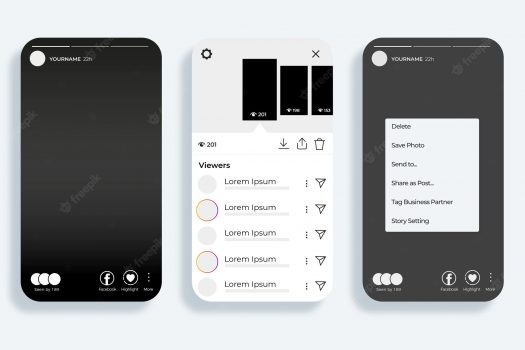You’re probably annoyed that you can’t see how many people are watching your Instagram Story. But it’s not just you.
If you’ve been regularly using Instagram, then it’s likely that at a point in time, you’re confronted with the issue of your Instagram story views not showing.
If this is true of you, you’re far from alone. Other users equally experience this occasionally too.
There are variations of this same question, asked by many others in forums and on various social media groups, such as:
- Why can’t I see my views on my Instagram story?
- Why is my Instagram story not showing views
- Why are my Instagram stories not showing up?
- Why can’t I see who viewed my story on Instagram?
- How do I fix the ‘Instagram story highlights not loading’ issue?
It can be really frustrating to contend with this issue. That’s why I have put together this post on 10 actionable steps to resolving Instagram story view issues.
In this article, we will be talking about some of the most common reasons for low view counts and how to fix them!
Why You Can’t See Views On Instagram Story or Highlights
We all know that Instagram is one of the most popular social media platforms. With more than 1.21 billion monthly active users, it’s easy to see why.
One of the features on Instagram is Stories, which allows you to share your daily life with your followers.
But there are some things that can get in the way of your Instagram Story success, like having your story views not showing.
So, what happens when you don’t get any views?
Here are many reasons why you might not be getting any views on your story:
- It is possible Instagram’s servers are down
- It could be that you have too many fake followers and hence no views is coming from them
- Your version of Instagram is out of date
- It could be a a caching issue in the Instagram app
- Your device possibly needs a restart
Of course, any of the above problems will have it’s peculiar solution. So let’s dive in to the actionable steps to take in each case.
How to Fix Instagram Story Views Not Showing Issues
1. Check if Instagram is Down
The first point of call is to check the server status of Instagram. When Instagram’s server is down, your followers won’t be able to view your content. Hence, do well to check whether the Instagram servers are down or otherwise.
To check the server status, there are a couple of websites you can use. For instance, you can use Services Down. With this online tool, you can check whether Instagram’s server-side has an issue in your region or not. You can also use this to check the status of Instagram in other countries.

If Instagram is down, then, there’s nothing much you can do about this. You only have to patiently wait for things to get better.
You can also use any of the following online tools to check the status of Instagram across the globe:
If after checking whether Instagram is down, you realise that’s not the case, then try the next option below.
2. Close and Re-open the Instagram App
There are lots of instances where closing and re-opening an app is just what it takes to get it functioning once again. Well, the Instagram app is no exception.
In some cases, there are some glitches which will be likely resolved after relaunching the app.
If your Instagram story views or highlights somehow got disappeared due to the app not responding, then quitting and reopening it should make you see your views now.
To restart the Instagram app, here are some simple steps to follow:
- Open “Settings” on your phone. You can access this by tapping on the “Settings” icon. Alternatively, you can access it in the notification drawer by swiping down the top of the phone’s screen. Simply tap on the settings symbol, which looks like a gear.

2. Tap on “App management” or “Apps.”

3. From here, open the app list. You will see all the apps on your phone, listed alphabetically.
Select Instagram from the list of apps.

4. At this point, an application info page occurs. You will be prompted whether you want to force stop Instagram or not. Tap on “OK” to proceed.

Instagram will be stopped until you start it again. Go back to the home screen, locate Instagram and open it again.
If this is the cause of the highlight view issue, it should be resolved by the relaunch of the app.
3. Update Instagram to the Latest Version
Companies roll out new versions of their applications to improve features and also fix known bugs.
The issue of your Instagram story views not showing could also happen as a result of a bug.
Therefore, check whether there’s an available update by going to Google Play Store if your phone is powered by Android. If you use an iPhone, however, then check out Apple’s App Store.
Here, search for “Instagram.” If there’s an update available, you should see the “Update” button.
Once you find it, select “Update” and follow the on-screen instructions to install the latest version of the app.
4. Uninstall and Reinstall the Instagram App
Try re-installing the Instagram app. It might be that the app has been running nonstop for too long and needs a fresh start.
Depending on the severity of the issue, an update of the app alone would not suffice.
The app data disappears when you delete and then reinstall an app, whereas it stays on the device when you update an app. This is why a re-install might be more effective.
To delete and re-install the Instagram app, follow these simple steps:
- Long-press on the Instagram app and select “Uninstall,” “Remove App,” or “Delete App” to get it uninstalled.
- Go to Play Store or App Store, search for “Instagram” and install it.
- Login again to your Instagram account with your credentials.

Your issue should be resolved by this method and your story views should be visible. If it does not work, then you can resort to the next option, discussed below.
5. Use the Instagram Web Version
There’s a possibility that you can’t see views on IG story only on the app. Hence, if this is peculiar to the app alone, the web version will work fine.
You can access this with your phone by opening a web browser and logging on to instagram.com.
Alternatively, you can open this on a computer and log in to your Instagram account.
In either case, log in to your account and check whether your story or highlight views are now working.
6. Clear Cache of the Instagram App
If you’ve tried all the above-mentioned solutions and your story view issues persist, then you can try clearing the App cache and data.
Sometimes, the app gathers unnecessary cache files, which may cause the app to crash. Try clearing your cache and re-launching Instagram.
You can do this by going to your phone’s settings and then going to the “App” section and finding the Instagram app.
Once there, select the “Instagram” app and click on the “Clear data” or “Clear cache” button to clear the app’s data.
7. Logout and Log Back in
Another possible fix is to try logging out and back in again. This is simple and yet can be really effective.
You can use this approach to further troubleshoot the issue. Probably after logging out and logging in again, the problem of the story views not showing will be rectified.
8. Restart Your Device
Restarting your phone can fix the issue as long as it’s running on the latest version. Sometimes it is necessary to restart your phone in order to make the latest version fully functional.
9. Reach Out to the Instagram Support Team
This is apparently the last resort if none of the above-mentioned steps fixes the problem.
Reach out to Instagram’s customer service team and report the problem to them.
To report the issue to Instagram,
- Go to your profile (use the profile icon at the right bottom corner) and tap on the three horizontal lines (三) in the top right corner.
- Select “Settings” from the list of items.

- Tap on Help and then proceed to Report a Problem. Select Report a problem if another similar pop-up appears.


- Here, briefly provide feedback regarding the Instagram story views not showing. Also, add relevant screenshots to clarify the issue. You can choose an already existing screenshot or tap on the “Take Screenshot” button.
The “Take Screenshot” button makes your phone enter screenshot mode, so that, after tapping on the camera displayed at the right bottom, it takes the screenshot and inserts it into the text area.

You could also add information about how long the issue has lasted.
- Finally, tap on Submit to send your issue to Instagram. You can expect to get a reply or get the issue resolved within a few hours.
Instagram Story or Highlights not Showing Views – Conclusion
You have discovered from this post how to fix Instagram story views not showing. I’ve shared with you some possible reasons why you can’t see views on your Instagram story and 9 simple but effective steps to take to fix it.
Got any comments about your experience regarding the story views disappearing? Don’t hesitate to share with us in the comments section.