Discover how to start a blog from scratch following this proven procedure. This post focuses more on the technical aspect of setting up a successful blog so that you can get yours up and running in no time.
The blogosphere has become an integral part of marketing for many businesses. A successful company blog can be transformative for a company or organization.
Businesses are using the power of free content to grow their audiences and customer base, tell their brand story, gather feedback and more.
Blogs are also effective for search engine optimization (SEO). They help provide fresh content that helps keep sites ranked high in Google’s search engine results pages (SERPs).
Blogs are especially helpful in providing pages with the right long-tail keyword phrases to rank highly in SERPs.
That being said, let’s dive in.
How to Start a Blog in 2022
- Choose a profitable niche for your blog
- Get a domain name and reliable hosting
- Start a blog by installing WordPress
- Install a WordPress theme and customise your blog
- Do keyword research
- Publish your posts
1. Choose a Niche for Your Blog
It has been said in the marketing world that the riches are in the niches. This literally means that one is more likely to succeed in a niche than otherwise.
But what is a niche in this context?
A niche is a specialised segment in a broader market in which you can serve.
Choosing a niche for your blog helps you to narrow your focus to only a group of people, speak well their language and position yourself as an authority.
It works on the principle that the more you know your audience, the better you understand their needs and hence be in the best position to find them a solution.
Better yet, people with a specific interest would view as an expert one who serves only a specific group of people and not one who goes broad.
How do you choose a niche? In other words, what do you blog about?
A Suitable Niche to Start Your Blog
A suitable niche is a profitable niche for which you have some knowledge and passion.
Notice the words “knowledge,” “passion” and “profitability“.
Profitability
This is perhaps the most important factor to consider when determining what to blog about.
As you would later see in this article, affiliate marketing is one of the main ways of monetizing a blog.
While there are other ways you can make money with your blog, you should take into consideration the affiliate marketing potential of your niche.
According to Taboola blog, over 25% of affiliates make between $81,000 and $200,000 per year.
Without a shadow of a doubt, leveraging affiliate marketing would serve you well along your blogging journey.
You have to choose a niche that is proven to be profitable so that whatever content you spend your valuable time on would be worth your while.
Knowledge
Pick a niche you’re knowledgeable about. This also includes your skills and experience in a certain sphere of life.
Even so, you do not need exhaustive knowledge before getting started – just some amount of knowledge and skills are sufficient.
The good news is that
- knowledge can be acquired;
- skills are learnable and trainable.
As long as you are willing to continue acquiring knowledge in a certain area, you can choose it as your niche.
Passion
Your niche should be an area you’re passionate about.
Passion is what would move you to keep going even when there are roadblocks – because there would certainly be – as is characteristic of every lucrative venture.
If you engage in a niche you’re not passionate about, chances are you will quit at the first sight of a challenge.
Though essential, whatever amount of knowledge, skills, and experience you currently have should not necessarily be the only basis for choosing your blog’s niche.
Your passion and interest in a niche should move you to jump-start and figure out the rest!
Let’s take a look at some of the niches proven to be profitable.

Now that you have an insight into which niches are most rewarding, assess each one in the light of your knowledge and passion and make your choice.
Suppose you identified one of these profitable niches you’re passionate about but you have virtually no knowledge about it, don’t let go so easily.
Still, go for it and learn as you go.
The next thing is to model what works.
Reverse-Engineer What’s Working in Your Niche
Whatever niche you have decided to go into, the question to ask yourself is “is there anyone already crushing it?”
For this, I can guarantee you the answer is “yes” almost all the time.
In fact, you’ll discover that this is true of niches you don’t even expect.
This “unexpected reality” is what has led many to conclude that every blog can be monetized irrespective of the niche to which it belongs.
That being said, you would be better off doing a little research so as to be certain.
You can begin by searching for “top [niche name] blogs” or anything related to that.
I’m using the travel niche in this example. A search for “best travel niches,” “top travel niches” or any of the suggestions shown by Google would lead to numerous travel blogs from whom you can learn a lot.

These blogs can serve as a knowledge hub for you to learn things like their content, style of writing and monetization strategies among others.
2. Get Domain Name and Hosting
You would need a domain name and hosting to start this blogging journey.
A domain name is basically your website’s address. It enables people to be directly taken to your website when they enter it into a web browser.
A domain name consists of the name of the website (such as The Digital Search, for this blog) and a domain name extension (such as .com, .net, .org, and .info among others).
Here Are Some Ideas for Choosing Your Domain Name
- your domain name should be as short as possible.
- choosing a .com domain extension will serve you better as it the most popular and most memorable.
- you can incorporate in your domain name a keyword in the niche you have decided upon (such as in the case of techcrunch.com, healthline.com, ytravelblog.com)
- you may include a word or phrase that describes your blog (an example is wpbeginner.com).
- your blog’s domain name can be your name (such as in neilpatel.com, johnchow.com).
- avoid the use of hyphens and numbers.
Web hosting is the online space on which your website is stored.
Think of it as the home where your website lives.
The resources that make up your website, such as text files, images and videos are kept on special computers (called servers) of your hosting company.
These hosting companies are responsible for keeping their servers working all day and all night without stopping.
This is to ensure that your blog’s resources are served to your visitors anytime they request them, even at 2 am.
Let’s proceed by signing up for web hosting at
Sign up by clicking

Click on “Get Started” to move to the next step.
You have the option between 12, 24 and 36 months of subscription with a deduction in pricing when you choose a longer-term.

You can simply click on the “12 months” tab, then select the “BASIC” plan to start with.
You can always upgrade to the next package whenever you deem it appropriate.

Having selected your preferred option, you have to enter your prospective domain name to check its availability.
If you would like to use an already existing domain name, you can equally enter it in the right section to proceed.

If your prospective domain name is indicated as unavailable, try a different one using the domain name ideas discussed above.
You can however skip this section if you want to later add your domain name, as shown below.

At this point, you have to create an account by providing your information.

At the “Package Extras” section, you can uncheck all the boxes to keep the total cost at minimum.

If you are willing to spend a few additional bucks, then leave the first box checked. This will add privacy protection to your domain name.
This is important because when a domain name is registered, the information of the domain owner is added to a public directory called “Whois.”
Hence, without privacy protection, anyone can look up your domain name and access your publicly exposed data such as your name, address, phone number, and email address.
These guys will then begin to flood your inbox with spam emails.
Enabling domain privacy protection will hide your information from the public while retaining your domain ownership to you.
Next, add your payment information to finalise the transaction.

After payment, you will be asked to create your password and login to the control panel.
3. Start a Blog by Installing WordPress
We would make use of WordPress as our blogging software. WordPress is the most popular software for creating websites and blogs: if you only include CMS system sites, WordPress accounts for 64.1% of websites, which also means they’re much easier to keep safe, given the large install base.
It is interesting to know that one of out every three websites is powered by WordPress.
WordPress is super easy to master since it does not require any coding knowledge at all.
Hence, by using WordPress to create your blog, you are not just in good company but you also have in your arsenal the best tool to propel your blog to the success you desire.

Install WordPress with One Click on Bluehost
Let’s now go back to
The installation is seamless and would take just a few minutes.
Upon login, Bluehost will ask you to choose a WordPress theme.

Here, you may choose any theme at all; just to complete the WordPress installation process.
In that case, we will later change the theme to a more professional one.
You can equally decide to skip this step to later install the theme.
Bluehost will now complete the installation and show you a success message.
Click on “Start Building” and you will be taken to the WordPress dashboard.

Choose between “Business” and “Personal” or “I don’t need help” to move to the next screen.
Click on “Launch”.

Enter the title and a brief description of your blog and click on “Next Step.”

The WordPress Dashboard – A Quick Tour
The WordPress dashboard is the control panel from where to manage your blog.
Let’s take a closer look at some of the features you would frequently use:
1. Posts
This section enables you to publish your blog’s articles by simply clicking on “Add New.”
The Categories tab allows you to add categories into which you prefer to classify your articles.
You can create tags and assign them to your posts when you compose them.
The “All Posts” section will display all your articles in reverse chronological order – from the newest posts to the oldest.

2. Media
This feature helps to store and manage your images and other media files.
At the Media Library, you can add new files to select them when you are writing your articles.
You can also directly upload media while writing your posts.

3. Pages
As the name suggests, the pages section enables you to create pages for your blog.
Unlike posts, pages are static and not arranged according to date.
4. Comments
The comments screen in the dashboard displays all comments made on each post by your blog’s visitors.
In this section, you can approve, moderate, reply to, edit or delete comments.

Now that you have an idea of how some features work, we would later look into the rest as we proceed with the rest of the procedure involved in how to start a blog with WordPress.
4. Install a WordPress Theme and Customize Your Blog
This step on how to start a blog is geared towards making your blog’s appearance appealing.
This can be achieved by first installing a WordPress theme.
A WordPress theme is what determines how your blog appears in terms of layout, colour scheme, and fonts; the overall style, look and feel of your blog.
How do you get a theme for your blog?
Here are places to get premium, high-quality themes for your blog:
- Astra
- MyThemeShop
- Divi
- OceanWP
- GeneratePress
- Studiopress
- Themeisle
- Themeforest
As of the time of publishing this post, the theme I use on this blog is “JNews,” a multipurpose newspaper and blog theme.
Explore the options above to select a blog theme that appeals to you.
How to Install a WordPress Theme
After purchasing your theme, it’s time to install it to make it the active theme of your blog.
To install the theme:
Go to the WordPress dashboard.
Click on Appearance > Themes.
Click on Add New.

Click on “Upload Theme” to select your downloaded theme from your computer.

After uploading your theme, install and activate it.
Follow Theme’s Documentation
When starting out, you may need to follow a guide to set up a theme. This is because every theme is different when it comes to setting it up.
Most themes have “demo content” you can import. Demo contents are layouts of well-designed pages which you can use to kick-start your blog.

By looking for your theme’s documentation and closely following it, you can use “one-click import” to start a blog.
If you are following your theme’s documentation, then you would find a guide to follow to fully customize your blog in areas such as your logo, colours, the header and the footer.
Customizing your Blog’s Identity
You can equally use the WordPress customizer to customize your blog’s identity.
To do this, navigate to “Appearance” then click on “Customize.”
Select your blog’s logo, enter the name of your blog at the “Site Title” section and add a “Tagline”.
Upload your site icon as well.

Set up Blog Categories
It’s time to create categories to which your articles will belong. These categories are the various topics you would cover on your blog.
For instance, a typical travel blog can have the following categories:
- Travel Tips
- Experiences
- Reviews
- Destinations
- Guides
- Travel Gear
If you need some ideas, you can take inspiration from other blogs in your niche.
With your categories in mind, let’s go to the WordPress dashboard to add them to the blog.
Hover over “Posts,” then to “Categories.”
At the “Add New Category” section, enter the category name and slug (lower case separated by hyphens). You can simply enter the same category name into the slug text field and WordPress will convert it into a slug upon submitting.

By adding all your blog’s categories and their corresponding slugs, you should have a complete list of your categories listed like the one below:

By simply hovering over any category, you can easily edit its name and slug.
You may choose to add a description to each category. However, this is optional and does not have any negative impact on the success of your blog.
5. Do Keyword Research
There are plenty of tools and services that can help you do your keyword research more efficiently.
If you’re looking for the most profitable keywords for your blog, there are many different tools you can use.
But for beginners, Google Trends and Google Autocomplete are among the best. They’re free, easy to use, and will give you an overview of the most popular topics in your niche.
You may have heard of the term “long tail” before, but maybe you haven’t really understood what it means.
The idea behind long-tail keywords is that if you want to rank highly in Google for a specific keyword, you don’t just need one or two high-volume keywords in your title and description.
If you want to rank for a specific keyword, you also need to optimize for lower-volume keywords.
In other words, it’s not enough to rank for a few terms that generate a lot of traffic.
You need to rank for lots of different terms. This is where long-tail keywords come in.
Long-tail keywords are less competitive than short-tail keywords. That means they’re easier to rank for, and they also tend to be more profitable.
So if you’re looking for keywords that are profitable, you should focus on long-tail keywords. But how do you know what long-tail keywords to target?
How do you find the ones that people actually search for? To answer these questions, we need to look at Google Trends.
Google Trends: Google Trends is a tool that allows you to see the popularity of different keywords over time.
You can use Google Trends to find popular keywords, and use this information to find keywords that are worth targeting.
You can use Google Trends to find out which keywords are most popular now and then go back in time to find keywords that were more popular in the past.
This is great if you want to find keywords that have grown in popularity, or that have become less popular.
Google autocomplete as a keyword research tool
Google autocomplete is a great way to get an idea of what people are searching for and where they are searching.
The Google autocomplete tool gives you a list of suggested search terms that are popular within the current context.
For example, if you were to enter “best travel gear” into the Google search bar, you’ll see a list of suggestions like Backpack, luggage, bags Travel, vacation, adventure trip, journey, travel, holiday.
The Google autocomplete tool helps businesses identify what their customers are searching for.
You can also use other keyword research tools like
- UberSuggest
- Keywords Everywhere
- AnswerThePublic
- Ahrefs
- SEMrush
- Moz
6. Publish your Blog Posts
It’s time to start writing great quality content for your blog.
To do this, go to the WordPress dashboard, hover over “Posts” then click on “Add New.”
Writing your blog posts is one of the easiest tasks to accomplish in WordPress as it basically involves dragging and dropping images, clicking and typing your text.
Using the Block Editor
Simply enter a title for your post, then move to the main content area and add text, images and other media that will make up your article.

All the elements that an article can contain are available as “blocks” and can be added to your post.
These blocks have been categorised into:
- Text: this enables you to add paragraphs, lists, headings, quotes, and tables among others. By selecting an amount of text, you can apply basic formatting as well as insert links among other actions.
- Media: this enables you to add images, galleries, audio, downloadable files and videos.
- Design: here, you find blocks such as buttons, columns, horizontal lines and separators (to add white spaces between one block and another).
- Widgets: this consists of blocks such as post categories, custom HTML code, social icons, etc.
- Embeds: this enables you to add a block to display content from other websites. With embed blocks, you can add videos from YouTube and Vimeo, a tweet from Twitter, content from SoundCloud, Spotify, and Amazon among other sources.
To insert a block of content to your post, simply click on the plus symbol (+) at the top left corner of the editing area.

You can equally access the “add block” functionality in the editing area. Simply press enter and hover around the post editing area to identify the plus (+) symbol.
To see other blocks, you may use the “Search for a block” section or the “Browse all” button.

You may save your post as a draft and publish it anytime you deem appropriate. Then as you add new content, you would “Update” accordingly.
Find these buttons at the top right corner of the post editing screen.
Post Settings
There are some settings required to be applied to your post. Some basic recommended ones include assigning an appropriate category to your post and adding a featured image.
Assigning a Post Category
Having created beforehand post categories, it’s time to assign one or more categories to your post. You can do this by analysing your article and checking the box next to the category to which the post should appropriately belong.

In our example above, it is fitting that the post “Best Travel Bags” is allocated to the “Travel Gears” category.
Setting Featured Image
The featured image is also known as the post thumbnail. As the name suggests, it is the main image that represents the article.
To set a featured image, click on the “Featured image” tab under the post settings, then click on the Set featured image button.
From here, you can add your image by simply adding a new image from your computer or by selecting an already existing image from the media library.
Grammarly is used by many writers to automatically check spellings, punctuation and grammatical errors, increasing the accuracy of your post and making you more productive. Sign up for free from here.