1. Check Your Network Connection
Check your network connection:
Can’t log in to TikTok? Check your internet connection. If you’re connected to Wi-Fi, try connecting to cellular data or a 4G/LTE network instead.
Make sure your home router and modem are working properly. You may have an issue with the device that is preventing you from logging in and using the app.
If so, try resetting them both by unplugging them for a few minutes before turning them back on again. This is especially useful if you’re experiencing connectivity issues with your internet service provider (ISP) as well as receiving poor speeds when trying to use this app.
Even if nothing appears wrong with either of these devices physically they might still need some time off before being able to function normally again without any issues occurring during use!
You can use websites like speedtest.net and fast.com to test out how strong or otherwise your network connection is.
2. Check if TikTok is Down
You can check if TikTok is down in your area using a website that tracks the service’s downtime, such as Down Detector.
- Visit downtector.com
- In the homepage’s search bar, search for “TikTok.”
- Check the server status to ascertain if TikTok is down in your region or not.

3. Switch Between Mobile Data and Wi-Fi
One thing you can do to improve your TikTok login experience is to switch between mobile data and Wi-Fi.
Your mobile data is the connection you get on your phone when you’re out of Wi-Fi range, and it’s often slower than the connection you get when using your home or work Wi-Fi.
If you’re having trouble with TikTok not loading within a reasonable amount of time, try switching from mobile data to Wi-Fi.
4. Clear the TikTok App Cache
To clear the cache of the TikTok app, go to your phone’s Settings. Under “Apps,” select TikTok.
Tap on Storage and then tap Cached Data. Confirm that you want to clear cached data by tapping OK.
5. Double-Check your Login Credentials
One of the first things to do when you experience a problem accessing an app or website is to check your login credentials.
Double-check that you’ve entered the correct email (or username) and password.
Verify if you have entered the email address you used when signing up for TikTok.

Afterwards, do the same for the password. If the email and password combination is accurate, you should be able to successfully log in.
6. Reset Your TikTok Account Password
It’s not a common problem, but if you can’t log in to your TikTok account for some reason, there are a few things you can do.
If you haven’t already, try resetting your password from the app or website first.
To reset your TikTok password:
- Tap on the profile icon in the bottom right.
- Tap on the menu icon at the top right.
- Tap Settings and Privacy.
- Tap on Manage account, then proceed to Password.
- Reset your password by following the instructions that follow.
TikTok’s flexibility when it comes to signing in to your account is just amazing. TikTok allows you to log in to your account using about 7 different methods:
TikTok enables you to log in to your account using:
- QR code
- phone/email/username and password
- Apple
Hence, it is possible to log in to TikTok with your phone number. If that is not currently, you can try the QR code method.
If that fails, you have the option to use your Google account, that is if it is the same email account you used to sign up for TikTok. If you can’t log in to TikTok with Google, then you may try the other options listed.

If you connected your TikTok account to any of the popular social media accounts, you can easily log in with just a tap or click.
If you don’t have an account yet, you can create one by using a social media platform or directly on the app itself. You can also use your Google account if you have one and want to link it with your new TikTok account.
8. Restart Your Device
In some instances, a simple reboot of your device is all that it takes to resolve a TikTok login issue.
This can take care of some glitches in the app caused by prolonged use of the TikTok app or the device itself.
After a quick reboot of your device, simply re-open the TikTok app and try signing in again with your credentials or with any of the above-mentioned methods of logging in to TikTok.
9. Log In to the TikTok Website Instead
If you’re unable to log in to TikTok from the app, it could be a temporary problem limited to the app alone.
Therefore, try to log in to your account on the TikTok website. You can find this by searching for TikTok on Google or going directly to tiktok.com.
In such an instance, you can try logging in to the website instead. Here, you have two main options:
- Either you still use your mobile device to open a web browser and visit TikTok, or
- Launch your favourite web browser from your computer and log on to TikTok’s website.
10. Clear your Web Browser’s Cache
The cache is a storage system that records the data and files that you visit on the internet. The cache stores this data so that it can be retrieved when you revisit a site.
The cache is also used to improve browsing performance by storing popular pages and images, so they don’t have to be downloaded each time you visit them.
Clearing your browser’s cache will free up space on your device, reduce your data usage, and improve browsing performance. If you have an older device with limited storage, clearing the cache may help prevent some crashes or hangs.
Clearing your Web Browser’s Cache is a good step to take if you are having problems logging into TikTok.
Here’s how to clear the cache on Chrome, Firefox and on Safari.
11. Reinstall the TikTok App
Reinstalling the TikTok app is effective for resolving some glitches in the app.
To re-install TikTok:
- Uninstall the TikTok app by long-pressing on it and select Uninstall or Delete.
- Download the latest version of TikTok from Google’s Play Store or the Apple App Store.
- Login again to your TikTok account. Hopefully, it works this time.

12. Use a Different Device to Access TikTok
In rare cases, the TikTok login issue can be associated with the current device you’re using.
To ascertain if this is the issue, try switching to a different device. That is if you’re experiencing login problems on a particular mobile device, you can try using another mobile device.
You can also try using any other device at your disposal, such as a tablet or a computer.
13. Update the TikTok App to the Latest Version
If you’ve been facing the issue of logging in to TikTok, then this is what you need to do. First of all, make sure that your device is up-to-date.
If it isn’t, update the app to the latest version by going to Settings > Apps & notifications > App info and tapping on the app for which you want to update its version.
In case your device does not automatically inform you about any available updates for apps installed on it, go ahead and tap on the Update option from there.
After updating your app, try logging in again.
14. Use a Different Browser
Just as we’ve discussed above pertaining to using a different device, you would want to find out for certain whether the TikTok sign-in issue is the same across all other browsers.
Simply launch another browser, visit tiktok.com and try logging in to see if you will be successful this time.
15. Report the Login Issue to TikTok
After trying these steps, if you still can’t log in to your TikTok account, you may always get help from TikTok support. They’ll be able to assist you in resolving the login problem.
To contact the TikTok support team:
- Tap the profile icon at the right bottom corner of the TikTok app.
- On the top right, tap on the 3-line icon (≡), then tap on Settings and privacy.
- Under the support tab, tap on Report a problem.
- Under the Topics tab, tap on Account and Profile.
- Tap on Login. Then choose any option that applies, such as “Forgot password.”
- On the next screen, TikTok provides helpful guidelines to apply. If any of them resolves your issue, that’s great. If not, tap on “No” next to “Is your Issue resolved?”


- On tapping no, tap on the “Need more help” option that immediately appears. Tap on that.
- Submit your request by entering the details appropriately.